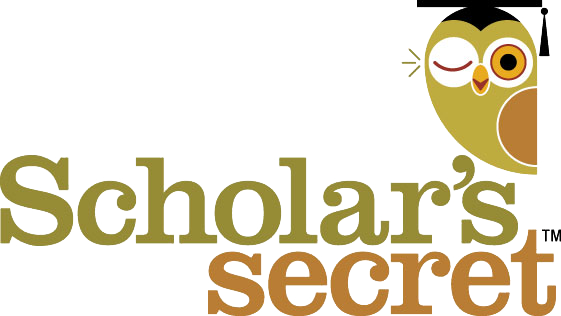“In your possession is the greatest technological innovation in research paper writing since the invention of the note card!” With a promise like that, who could resist Mead Builder™ Research Paper Edition? The happy owl certainly couldn’t. Her conclusion: research papers are still (and always will be) hard work. But Builder can definitely help even the flightiest researcher stay organized and motivated. It’s well worth the $39.95 investment for any high school or college student who needs such a boost.
“In your possession is the greatest technological innovation in research paper writing since the invention of the note card!” With a promise like that, who could resist Mead Builder™ Research Paper Edition? The happy owl certainly couldn’t. Her conclusion: research papers are still (and always will be) hard work. But Builder can definitely help even the flightiest researcher stay organized and motivated. It’s well worth the $39.95 investment for any high school or college student who needs such a boost.
The Builder software is completely self-contained on a flash drive that can be used any time, on (almost) any computer. To get started, the student inserts the drive, registers (once), and lets the program launch. The opening screen explains, in plain language, how the program works. And while Builder automatically saves all work, Mead recommends frequent use of the “save backup” feature. Indeed, Builder’s portability is also its chief liability: students are legendary for leaving their flash drives behind.
Builder’s research paper-writing process comprises six steps:
Planning Your Schedule: The student enters the due date and Builder generates an editable timetable that appears continuously, reminding the student of progress.
Establishing Your Topic / Thesis: The student identifies the paper’s purpose (to present an argument, explain, analyze, or compare); then supplies the topic and answers a series of questions regarding that topic.
- What’s cool: Builder rearranges the answers into a draft thesis (putting the student’s position last, as the “punch line”); help encourages student to select a topic he or she actually likes; help also provides excellent examples of topics that are too narrow and too broad
- What’s not: help suggests, “If you have a topic, then you have an idea of what your thesis is going to be.” (Not always true! Thesis creation is iterative and often requires a little upfront research and a lot of thought.) Builder recommends going “to a search engine to see how your topic is being treated by scholars.” (A better suggestion: Point the student to a topic-specific index.)
Gather Information and Sources: Builder presents student’s original answers as research sub-topics (or “folders”); the student begins entering research source details, and, for each source, creating individual note cards.
- What’s cool: Builder creates a properly formatted bibliography (MLA or APA) and starts tracking citations; help defines plagiarism, emphasizes the importance of crediting others’ ideas
Organize Information: Student begins to arrange both the “folders,” and cards within those folders, into “logical” order.
- What’s cool: Student can reassign cards to different folders; visual array of color-coded cards helps student see extent and adequacy of coverage of any sub-topic; student can print actual cards; Builder recommends having multiple cards from a variety of sources; it also recommends filling in gaps with further research, if necessary
- What’s not: What’s “logical” to Builder may not be so logical to many students
Create Your Outline: Builder creates a draft outline by plugging student’s folders and cards into an outline format.
- What’s cool: The student can edit items and move them up or down, or indent or un-indent them, as preferred
- What’s not: The outline builder will speed things up for the student who already thinks in an organized way – but may actually confuse the struggling student; outlining is another iterative process, often requiring several attempts
Writing Your Paper: Builder creates a draft paper by plugging the thesis statement – and all properly cited paraphrased notes – into the order designated by the outline from the previous step. All the student needs to do now is “connect and transition all of the information in clear and concise body paragraphs.” Voilá, right? Not so fast…
- What’s cool: This “insti-draft” is editable; student can click to show outline and draft side-by-side; “export to Word” creates a fully formatted rtf file and accompanying bibliography
- What’s not: “Connecting and transitioning” are far easier said than done; Builder under-emphasizes the true difficulty and importance of the writing step
All along the way, Builder offers recommendations for next steps; but, given the iterative nature of research and writing, its “go back” suggestions really need to be strengthened. Turabian and Chicago styles – as well as a seventh, stand-alone Revise step – should also be included in future releases. Still, Builder is intuitive and easy to use – and can definitely help high school and college students stay on task with their research. We recommend it – with qualifications, of course. Available online at www.meadbuilder.com.
Prefer a more individualized approach? Contact Scholar’s Secret anytime!